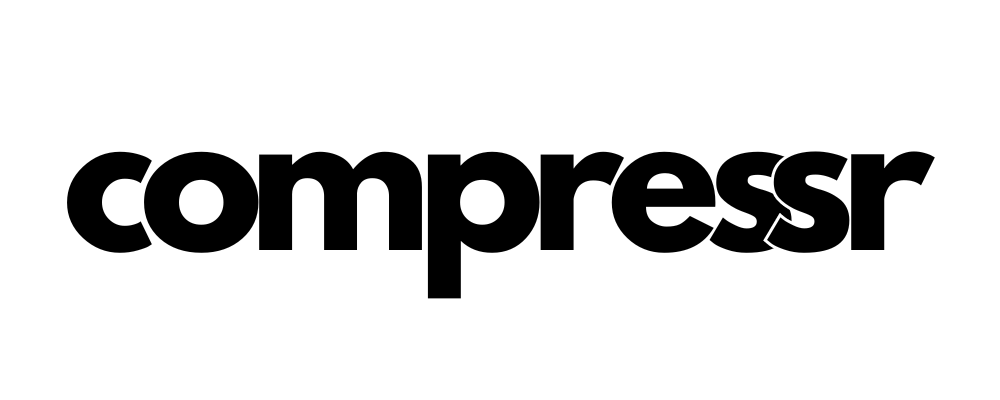Google AdWords conversion tracking helps you understand how effectively your ad clicks lead to valuable customer actions. To set up AdWords conversion tracking in Compressr, follow these steps:
- Obtain your AdWords pixel ID from your Google Ads account. It typically follows the format: AW-12345678901/ABCDEFGHIJKLMOPQRST.
- Ensure you have the correct pixel ID, as entering an incorrect value will prevent events from being tracked properly.
- In your Compressr account, go to the "Pixels" section and click on "Add Pixel."
- Choose "Google AdWords" as the pixel type and provide a clear name for your pixel.
- Paste your AdWords pixel ID into the designated field and click "Save."
After completing these steps, Compressr will automatically add the necessary tracking code to your website, enabling you to track conversions and gather valuable insights from your Google AdWords campaigns.
By integrating Google AdWords conversion tracking with Compressr, you can make informed decisions to optimize your campaigns and improve your return on investment.