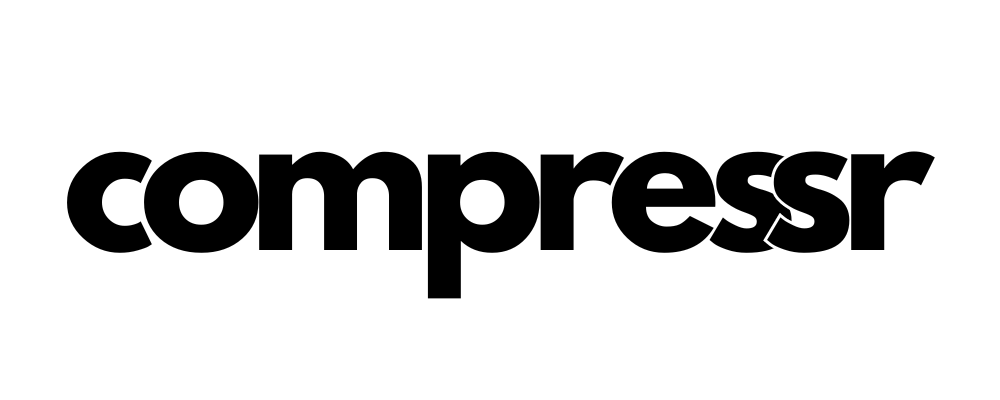Quora Pixels are powerful tools that help you track traffic and conversions from your Quora ads. By placing the Quora Pixel code on your website, you can gain valuable insights into how many people are visiting your site and what actions they take. Here's how to set up Quora Pixels in Compressr:
- Obtain your Quora Pixel code from your Quora Ads Manager. It should look something like this: 1a79a4d60de6718e8e5b326e338ae533.
- Log in to your Compressr account and navigate to the "Tracking Pixels" section in the left-side menu and click on "Add Pixel."
- Select "Quora" as the pixel type and give your pixel a descriptive name.
- Paste your Quora Pixel code into the provided field and click "Save."
- Compressr will automatically add the necessary tracking code to your website, allowing you to monitor traffic and conversions from your Quora ads.
By integrating Quora Pixels with Compressr, you can optimize your ad campaigns, track their effectiveness, and make data-driven decisions to improve your marketing strategies.